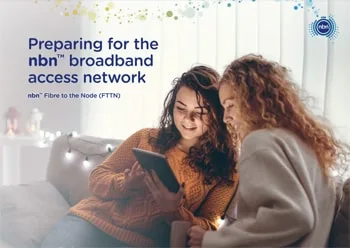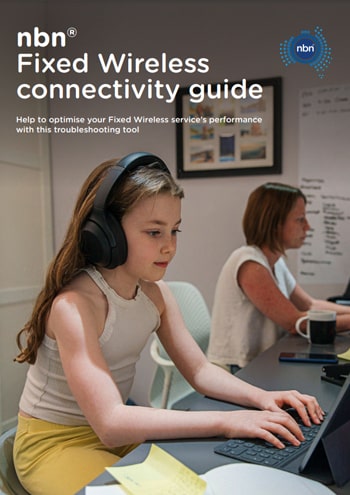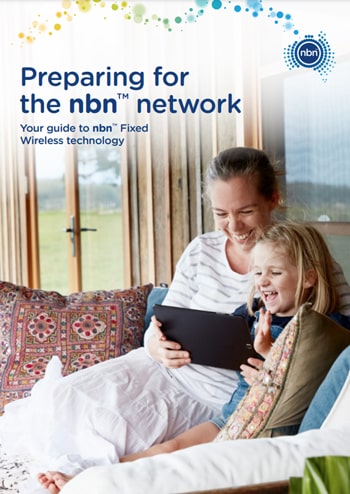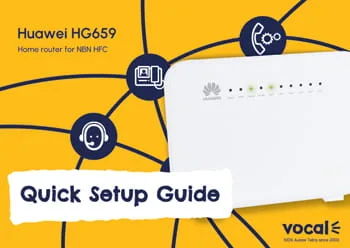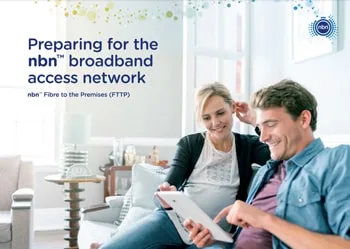
nbn® Setup & Installations Guides
Review our helpful setup guides based on the nbn® technology delivered to your premises, including our popular nbn® FTTP preparation guide containing everything you need to know about getting ready for your nbn® installation.
Get and Stay Connected With Our nbn® Setup Guides
Established in 2003, Vocal has been serving Aussie households and small business for 21 years so we know a thing or two when it comes to the nbn®. Learn more about nbn® technology types and useful information to help you get started with your nbn® connection.
Your Guide to nbn® Technologies For Easy Set-up
nbn® is delivered to households and business using a variety of technologies that largely determines the speeds tiers available to your premises.
It’s important to understand what nbn® technology is available to you as it also determines the types of additional equipment that may be required such as a compatible Wi-Fi router or other auxiliary device used for security or medical purposes.
nbn® Fibre-to-the Premises (FTTP)
An nbn® Fibre to the Premises (FTTP) connection is used in circumstances where a fibre optic line will be run from the nearest available fibre node, directly to your premises.
FTTP connections require an nbn® access network device to be installed inside your home. This device requires power to operate and can only be installed by an approved nbn™ installer or phone and internet provider.
More information on nbn® Fibre to the Premises is available in the connect kit.
nbn® speed tiers available using FTTP?
nbn®
50
Typical busy period speeds at least 30Mbps*
nbn®
100
Typical busy period speeds at least 60Mbps*
nbn®
250
Typical busy period speeds at least 150Mbps*
nbn®
1000
Typical busy period speeds at least 600Mbps*
nbn® FTTP installation & preparation guides:
Have any questions about nbn® FTTP?
FTTP installation requests may require in-home cabling and include multiple devices to be installed inside and outside of your premises. The nbn® equipment to be installed may include an nbn® utility box (outside), an nbn® connection box (inside or outside), and a Power Supply unit (inside).
Before your installation appointment, you will need to think about where you want the nbn® connection box and Power Supply unit to be installed inside (or outside) your house.
Pick the best location using this checklist:
- Reasonably close to a power point.
- A cool, dry, ventilated area (nbn® equipment cannot be installed in a damp or wet area such as; a kitchen, bathroom, laundry, or under a window that opens).
- Away from busy areas where it may be knocked or damaged.
- Somewhere easy for you to see and check the indicator lights.
- In the same building as the main electric meter box or distribution board (i.e. not in a separate detached garage or outhouse).
Whilst the nbn technician will try to accommodate your choice of location, some environmental factors such as complex walls, distance to power sources and proximity and accessibility to the exterior utility box may prevent installation in this location. Try to choose an alternative location if your preferred location is not viable and discuss the options with your allocated installer.
You will need to schedule your preferred installation appointment with Vocal, as they will manage this process for you.
Your provider will also confirm if your FTTP installation will require an authorised person over the age of 18 to be present during the installation – to give the installer internal and external access to your premises, to install the nbn® connection box and Power Supply unit.
No. The outside equipment (nbn® utility box) is just one part of the installation. To connect your premises to the nbn® access network, you will need to order an nbn® powered plan through Vocal. Vocal will then organise the install of your nbn® equipment (nbn® connection box and Power Supply unit) that will connect your premises to the nbn® utility box outside.
nbn® Hybrid Fibre Coaxial (HFC)
An nbn® Hybrid Fibre Coaxial (HFC) connection is used in circumstances where the existing ‘pay TV’ or cable network can be used to make the final part of the nbn™ access network connection. In this circumstance an HFC line will be run from the nearest available fibre node, to your premises.
HFC connections require an nbn® access network device to be installed at the point where the line enters your home. This device requires power to operate, and can be installed by an approved nbn® installer or service provider.
nbn® speed tiers available using HFC?
nbn®
50
Typical busy period speeds at least 30Mbps*
nbn®
100
Typical busy period speeds at least 60Mbps*
nbn®
250
Typical busy period speeds at least 150Mbps*
nbn®
1000
Typical busy period speeds at least 150Mbps*
nbn® HFC installation video guides:
Have any questions about nbn® HFC?
After Vocal confirms your order, an appointment window will be scheduled and confirmed by NBN Co. via SMS, please reply to this message with your preference. You will receive a call a few days before your installation appointment to confirm that all the requirements are ready – and to make sure that there will not be any access restrictions at the site on the day.
Note: You will need to call Vocal if you wish to make an appointment outside of the appointment window or reschedule an existing appointment.
On the day of installation an nbn® technician will visit your premises to complete the following tasks:
- Determine and discuss with you the location(s) to mount/install nbn® supplied equipment.
- If necessary, install a lead-in cable from the street to your property.
- Install, activate and test the installed nbn® supplied equipment.
- Clean up after they have finished the installation.
The installation may include ducting and drilling works. If your premises has a communications cabinet, access will need to be arranged with your building or property manager before your appointment. If you know of any nbn® supplied equipment currently on site, be sure to let Vocal know before the day.
Installation with existing pay TV or cable internet service:
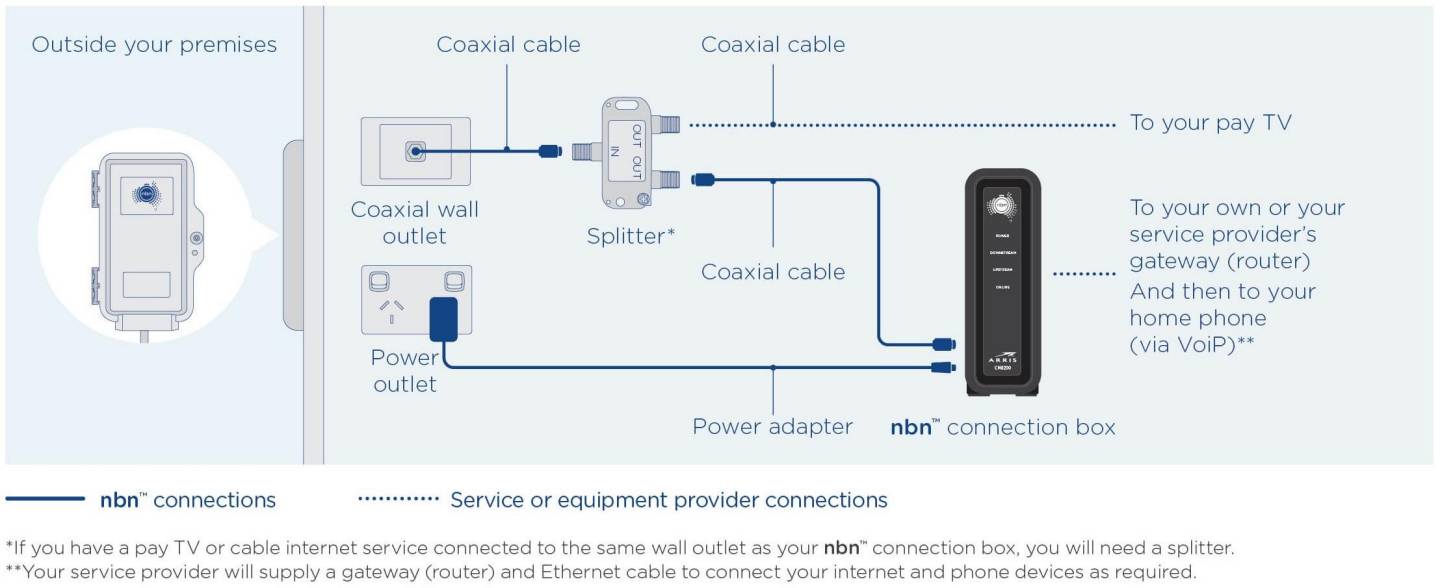
A standard installation may take two to four hours. If there are complexities or if the coaxial cable is not connected to the nbn® utility box (also referred to as a ‘PCD’), the installation may take longer – sometimes up to eight hours.
Someone over the age of 18 must be present at the premises for the entire duration of the installation.
Before your nbn® technician arrives, it is important to consider the possible internal (and external) mount and install locations of the nbn® supplied equipment (nbn® connection box and Power Supply Unit) – your nbn® technician will help advise where they can be installed. Be sure to discuss the location with your nbn® technician before they begin.
Things to consider when choosing the location of your nbn® supplied equipment:
- No more than 80cm away from a power point – the equipment will need to stay plugged in.
- A cool, dry, ventilated area (not a damp or wet area such as a kitchen, bathroom, laundry or under a window that opens).
- Away from busy areas where it could be knocked or damaged.
- Somewhere easy for you to access and check the indicator lights.
- In the same building as the main electric meter box or distribution board (i.e. not in a detached garage).
If available, you may request to move the location of your main wall outlet free of charge as part of the installation process – you will then have two functioning wall outlets. The nbn® connection box will be connected and activated on the new outlet, and the existing (old) outlet will continue to work if needed in the future.
You will be required to approve all aspects of the installation before the nbn® technician starts, so take the time to think about the install location(s). If you are not happy with all of the proposed locations or need further assistance, advise your nbn® technician that you do not want to progress with the installation and then contact your provider to discuss your options.
No, this step usually involves a simple self-installation. Vocal can assist you with the instructions to complete this step if using any equipment supplied by us, alternatively request our professional installation service at an additional cost. You will need to connect the modem to the yellow connector on the rear of the nbn® connection box.
No. If you are connecting to the nbn® access network and also have a pay TV service (i.e. Foxtel), your technician will use a splitter to distribute the single connection across two cables; one to your TV or set-top box, and the other to the nbn® connection box.
To allow full functionality of your pay TV services, we recommend that you connect your TV or set-top box to your provider-supplied modem via ethernet or Wi-Fi. Talk to your pay TV provider if you need more assistance with this setup.
nbn® Fibre-to-the Curb (FTTC)
An nbn®™ FTTC connection is used in circumstances where fibre is extended close to your premises, connecting to a small Distribution Point Unit (DPU), generally located inside a pit on the street. From here, the existing copper network is connected to the fibre to form the final nbn® connection.
To power your FTTC service with electricity and provide your connection to the nbn® broadband access network, an FTTC nbn® connection box will be required inside your home or business. In some cases, you may be eligible to perform self-installation of the nbn® connection box.
nbn® speed tiers available using FTTC?
nbn®
12
Typical busy period speeds of less than 12Mbps*
nbn®
25
Typical busy period speeds at least 15Mbps*
nbn®
50
Typical busy period speeds at least 30Mbps*
nbn® FTTC preparation & installation guides:
Have any questions about nbn® FTTC?
FTTC technology allows you to self-install the nbn® supplied equipment. You will need to locate a telephone socket before beginning your self-installation.
If your premises has the older 600-series wall sockets (typically the plug is a yellow square with 3 prongs), you’ll need to purchase an adapter that allows you to plug in a modern RJ11 phone cable. If you attempt to connect to the nbn® broadband access network via an ADSL filter, your connection may not work. To help improve performance, ensure there are no devices between your nbn® connection box and the wall socket.
Refer to the provided set-up guide that will be in the box with your nbn® connection box.
Plugging in the nbn® connection box likely will disconnect your existing phone, internet and alarm services. This means you’ll need an alternative form of communication during the set-up – like a charged mobile phone. Some services (such as certain special and business services) may not be affected. To find out if you have these services, contact Vocal or go to nbn.com.au/switchoff
Before the self- installation you need to consider where you prefer the nbn® connection box and Power Supply Unit (PSU) to be installed inside your premises.
- No more than 80cm away from a power point within the premises to ensure that any required equipment can remain plugged in to.
- A cool, dry, ventilated area (nbn® supplied equipment cannot be installed in a damp or wet area such as; a kitchen, bathroom, laundry, or under a window that opens).
- Away from busy areas where it may be knocked or damaged.
- Somewhere easy for you to check the indicator lights.
- In the same building as the main electric meter box or distribution board (i.e. not in a separate detached garage).
If you have a compatible handset plugged directly into your own nbn® compatible router or one preconfigured and supplied by Vocal, then you have the ability to connect a home phone service at an additional cost for access and calls.
You may need to arrange for a registered cabler or electrician to install any additional internal wiring (not the nbn® approved technician) if you wish to have the phone in a different room and may involve costs. Pulse or rotary dial phones are incompatible with the nbn® access network.
Some of your existing devices may not be compatible with the nbn® access network. This may mean it will stop working once you switch to FTTC. It’s important to talk to your existing providers for advice and to find out if your device or service will work on the nbn® access network, and what alternatives may be available.
Make sure you register your medical, fire and/or security alarm device with nbn. Registering helps nbn identify premises where support may be needed to help minimise a break in service.
You can register on 1800 227 300 or www.nbn.com.au/compatibility
No. Equipment connected over the nbn® FTTC network will not work during a power blackout.
nbn® Fibre-to-the Node (FTTN)
An nbn® Fibre to the Node (FTTN) connection is utilised where the existing copper phone and internet network from a nearby fibre node is used to make the final part of the connection to the nbn™ access network.
The fibre node is likely to take the form of a street cabinet. Each street cabinet will allow the nbn® access network signal to travel over a fibre optic line from the exchange, to the cabinet, and connect with the existing copper network to reach your premises.
nbn® speed tiers available using FTTN?
nbn®
12
Typical busy period speeds of less than 12Mbps*
nbn®
25
Typical busy period speeds at least 15Mbps*
nbn® FTTN preparation & installation guides:
Have any questions about nbn® FTTN?
The physical installation of your FTTN connection will take place at your nearest node and doesn’t usually require an installer or installation appointment at your premises.
FTTN connections will utilise the existing telephone wall socket(s) within your premises to connect to the nbn™ broadband access network – you’ll need to locate and confirm that you have at least one wall socket before your connection can proceed. For additional internal wiring installations or to have the wall socket in a different room, you’ll need to arrange a registered cabler or electrician to complete the work which will incur additional costs.
If your premises has older wall sockets (‘600-series’ – typically a yellow square with three prongs), you’ll need to purchase a RJ11 adapter that allows you to plug in a modern phone cable. To help improve performance, ensure there are no devices connected between your provider-supplied equipment and your wall socket (i.e. your connection may not work via an ADSL filter).
Plugging in a provider-supplied modem will disconnect your existing phone, internet and alarm services. This means you’ll need an alternative form of communication during the set-up – like a charged mobile phone. Some services (i.e. certain special services and business services) may not be affected. To find out which services may be affected at your premises, contact your phone and internet provider, or for general information you can visit nbn.com.au/switchoff
Unless you need a telephone wall socket installed within your premises, no equipment will be installed.
You will however require an nbn® compatible VDSL2 modem to connect to the internet which can either be supplied by Vocal for an additional cost or you may use and configure your own.
When the nbn® technician has finished the connection at your nearest node, you should be able to self-install the provider-supplied modem and access your service – connecting the modem to your telephone wall socket.
The service activation process:
- nbn Co will notify us that your installation has been initiated.
- Vocal will then provision your service.
- A technician finishes your connection at the node – testing and activating your service.
- Vocal will then contact you to let you know your service is active.
- You can then self-install the preconfigured Vocal supplied modem or BYO – connecting the modem to the telephone wall socket.
- After a few minutes, the lights on your modem should light up and your service should be active.
If you encounter any issues activating your service, you will need to contact Vocal for assistance. If you are switching providers, please allow an additional three to five business days for us to activate your service.
Yes. If you have a compatible handset, you can plug it directly into an nbn® compatible VDSL2 modem that have a phone icon on the back to indicate the phone output. You may be able to use your home phone service as soon as you connection has been activated.
For additional internal wiring installations or to have the wall socket in a different room, you’ll need to arrange a registered cabler or electrician to complete the required work which will incur additional costs. Pulse or rotary dial phones are incompatible with the nbn® access network.
The nbn® FTTN network is designed to offer access (for most premises) to a range of wholesale speeds. The actual speeds you receive will depend on factors including your provider, how they shape their network and the nbn® powered plan you choose. When choosing an nbn® powered plan from a provider, be sure to ask about the average speeds you are likely to experience during peak times.
nbn® Fixed Wireless
An nbn® Fixed Wireless connection utilises data transmitted over radio signals to connect a premises to the nbn® network.
This connection is used in circumstances where the distance between premises can be many kilometers. Data travels from a transmission tower located as far as 14 kilometers, to an nbn® outdoor antenna.
Fixed Wireless connections require an nbn® connection box to be installed to the premises by an nbn® installer at the point where the cable from the nbn® outdoor antenna enters your premises and requires power to operate.
nbn® speed tiers available using Fixed Wireless?
nbn®
12
Typical busy period speeds of less than 12Mbps*
nbn®
25
Typical busy period speeds at least 15Mbps*
nbn® Fixed Wireless preparation & installation guides:
Have any questions about nbn® Fixed Wireless?
The nbn® equipment to be installed may include an nbn outdoor antenna, an nbn connection box. Your phone or internet provider will supply a gateway (router/modem) and the Ethernet cable to connect your devices as required.
Pick the best location using this checklist:
● Reasonably close to a power point.
● A cool, dry, ventilated area (nbn equipment cannot be installed in a damp or wet area such as; a kitchen, bathroom, laundry, or under a window that opens).
● Away from busy areas where it may be knocked or damaged.
● Somewhere easy for you to see and check the indicator lights.
● In the same building as the main electric meter box or distribution board (i.e. not in a separate detached garage or outhouse).
Whilst the nbn® technician will try to accommodate your choice of location, some environmental factors such as complex walls, distance to power sources and proximity and accessibility to the exterior antenna may prevent installation in this location. Try to choose an alternative location if your preferred location is not viable and discuss the options with your allocated installer.
The service activation process:
- nbn Co will notify us that your installation has been initiated.
- Vocal will then provision your service.
- A technician finishes your connection at the node – testing and activating your service.
- Vocal will then contact you to let you know your service is active.
- You can then self-install the preconfigured Vocal supplied modem or BYO – connecting the modem to the telephone wall socket.
- After a few minutes, the lights on your modem should light up and your service should be active.
If you encounter any issues activating your service, you will need to contact Vocal for assistance. If you are switching providers, please allow an additional three to five business days for us to activate your service.
For additional internal wiring installations or to have the wall socket in a different room, you’ll need to arrange a registered cabler or electrician to complete the required work which will incur additional costs. Pulse or rotary dial phones are incompatible with the nbn® access network.
When choosing an nbn® plan from a Vocal, be sure to ask about the average speeds you are likely to experience during peak times.
Factors that may affect your speed
When looking to achieve the best speed on your plan, there are a few elements you will need to consider*:
- Your in-home setup. This can affect the speeds you receive, which is why we recommend following these simple tips that can help you improve the Wi-Fi connection in your house or apartment.
- Time of the day. High traffic times (such as in the evening) can cause speeds to become slower.
- The type and size of the content you are uploading or downloading.
- The nbn network technology available at your premises.
- The number of people and devices in your household actively online at the same time. The speed you choose is shared between all users and devices in the home. If you do many things at once on a plan not designed for that amount of traffic, your connection may feel slow.
The provider and the speed plan you choose. - The way your specific provider configures their network and manages traffic.
How nbn configures the network.
Optimise Your Experience at Home or Office with nbn®
The nbn® is delivering the technology for all Australians to realise their dreams and discover new possibilities in a connected world

nbn® Video Guides
Get more from your Vocal nbn® Internet service and follow our video guides for easy instructions to get you set-up and running on the nbn® sooner
Fibre-to-the-Curb
FTTN made easy
FTTC setup guide
HFC with Pay TV
HFC without Pay TV
wi-fi set-up
Need Help Setting Up Your Pre-Configured HG659 Wi-Fi Router?
Just plug it into your nbn® box - It's the perfect choice for non techie's!
For more detail, simply click below to download your free Wi-Fi router setup guide to get connected to the nbn® in minutes
Get More From Your Vocal nbn® Internet Service
Find helpful information and comprehensive guides to ensure you get the most from your nbn® broadband service
FAQ's nbn® Plans
We tackle some key questions about the nbn®network, covering plans based on wholesale speed tiers, service providers, data, device compatibility, and switch-off dates.
First and foremost, it’s important to note that nbn® is a wholesale broadband provider.
We offer nbn® network plans to Retail Service Providers (RSPs), which means we don’t sell directly to the end user.
Our customers are the RSPs, who in turn sell plans on to their customers (consumers and businesses), also known as the ‘end user’.
It’s up to the end user to choose an RSP plan that best suits their needs.
End user online experiences, including broadband speed and capacity achieved on the nbn® network, is in part determined by their preferred RSP and chosen plan.
While the nbn® network plays an important role in Australia’s internet infrastructure, it is just one step in the connectivity chain when it comes to overall internet speed and performance.
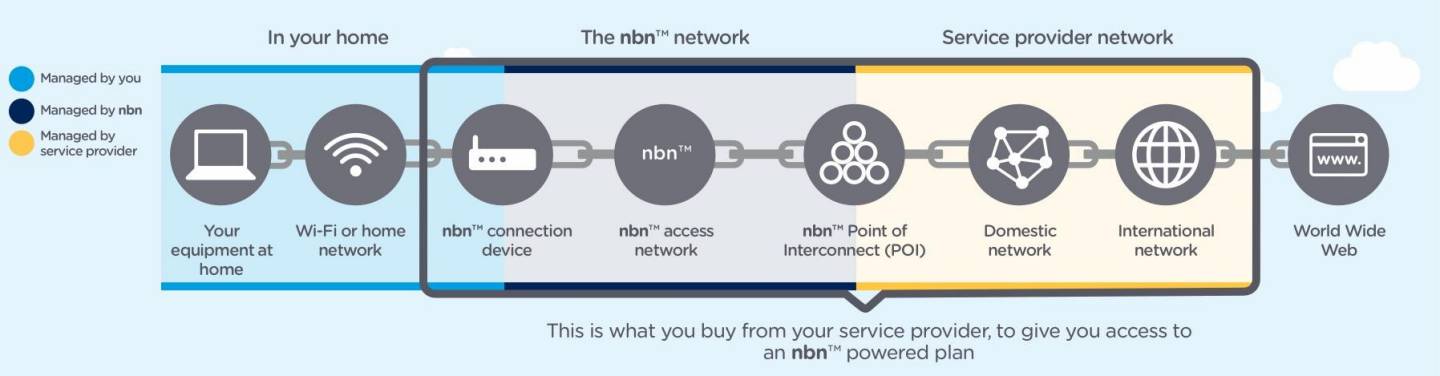
The network technology that a certain premises has access to may affect what plans based on wholesale speed tiers are available.
It is recommended end users ask their RSP what technology they have access to, and what plans are available at their address.
Another consideration is hardware within the home. Modems, routers or wireless networking equipment may also impact connection speeds.
Vocal offers a range of plans to choose from, varying in both speed and monthly download allowance.
A plan based on one of the higher wholesale speed tiers can mean that a single online task, such as a file download, is accomplished more quickly than on a plan based on a lower wholesale speed tier. It can also mean more devices may be used concurrently on a home network before there is a noticeable drop in online experience.
End users who are unsure as to which plan based on an nbn® wholesale speed tier might best suit their home can speak to their preferred RSP about their usage and needs.
Read these nbn® blog posts for an idea of data-usage expectations for streaming music, streaming video, and online gaming.
The nbn® network utilises a Multi Technology Mix model, made up of fixed line, Fixed Wireless (FW), and Sky Muster™ satellite connections.
Fixed line connections use a physical line that connects directly to a premises. They include Fibre-to-the-Node (FTTN), Fibre-to-the-Premises (FTTP), Fibre-to-the-Building (FTTB), and Hybrid Fibre Coaxial (HFC). In the near future, they will be joined by Fibre-to-the-Curb (FTTC).
Fixed Wireless and Sky Muster services are predominantly used in areas where homes and businesses are geographically spread out.
Which RSPs are available at a given premises is partly dependent on the area and what nbn® technology is available.
Keep in mind that it’s ultimately up to RSPs to decide in which areas they want to operate, based on their own internal business decisions.
The rollout of the nbn® network will involve new technologies and some existing devices may not be compatible with these at all times.
It’s important to check your address to find out when the nbn® network is coming to you and talk to your device provider to understand the compatibility of your existing devices with the new network. Your provider can help minimize a break in service as your area is switched to the nbn® network.
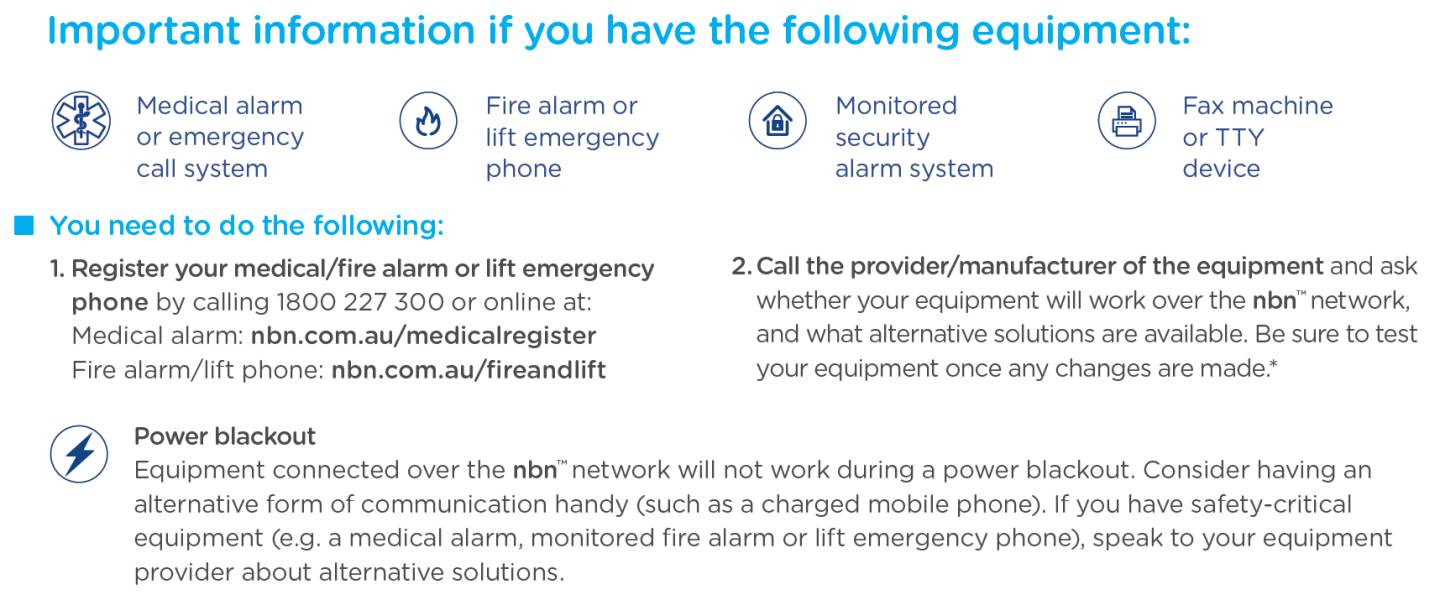
Equipment connected over the nbn® network will not work during a power blackout. Click here for more information about how each technology used in the nbn® Multi Technology Mix (MTM) is affected by power loss.
FTTN and FTTB require a VDSL2-compatible modem. This VDSL2-compatible modem should be supplied by your RSP when you sign up to a plan. It is not supplied by nbn®.
If you already have a modem you wish to use, check with your device provider to ensure it’s VDSL2 compatible. An ADSL2+ modem will not necessarily work.
As for non-fixed-line services, Fixed Wireless uses an nbn® connection box, and Sky Muster™ uses an nbn-supplied modem.
Just like with the connection boxes for fixed line nbn® connections, these networking devices must be installed by an approved nbn® installer or service provider.
Once a compatible nbn® ready networking device is installed and your services are activated, other connected devices – routers, computers, smart TVs, game consoles, smartphones, tablets, etc. – should be able to connect.
This is based on the assumption that the connected technology within a premises isn’t outdated.
The nbn® network rollout uses new technologies that may not always be compatible with some existing connected devices.
If in doubt, end users can check with the device provider or RSP for more information.
When a premises is made ready for service (RFS), its residents will be notified.
At this stage, end users are able to contact their preferred RSP to connect to the nbn® network.
For services provided over most of the existing landline networks, there’s a switch-off date once an area has been upgraded to the nbn® network^
The switch-off date is determined by the area and when it received, or will receive, access to the nbn® network.
In some cases, such as in areas connected to Fixed Wireless and satellite nbn® services, there may be no switch-off date for existing landline and ADSL services^
The switch-off timeframe for affected fixed line technologies is usually around 18 months after residents of an upgraded area have been notified about the nbn® network’s availability^
After the switch-off date, landline phone and internet services over most of the existing landline networks will need to have been moved to the nbn® network, but once again this can be dependent on location and technology.^ Residents of RFS premises will be notified of what is required of them and within what timeframe.
While residents will receive reminders about the switch-off date, switching in advance is recommended, as it may take time for changeover requests to come into effect.
Moving from existing technologies to the nbn® network is not an automated process.
Interested end users will need to contact their preferred RSP to discuss information on how they might move across to the nbn® network.
The nbn® network rollout includes new access technologies that may be incompatible with some existing devices and technologies.
These devices may be impacted by the nbn® network rollout:
- Medical alarm, auto-dialler, or emergency call button#
- Security alarm
- EFTPOS or health-claim terminal
- Monitored fire alarm
- Lift emergency phone
- Fax and teletypewriter devices
Talk with your device provider about device compatibility to help minimise a break in service once your area has switched to the nbn® network^
If you are connected to nbn® via fibre to the node (FTTN) or fibre to the basement (FTTB) you need a VDSL2 compatible modem. As long as your modem is compatible it should work, if not your service provider should provide one.
If your nbn® connection is fibre to the premises (FTTP) where the fibre runs all the way to your house comes with an nbn® NTD which is a box mounted on the wall and all you need in this case is a wireless router.
For Fixed Wireless where you have a transmitter installed on your house or roof that points at a transmission tower this also comes with an nbn® NTD and all you need is a wireless router.
When you talk to the service provider let them know your needs and they should be able to recommend the correct modem and/or router.
Note that some suppliers will not provide tech support if you don’t use one of their certified modems/routers.
Voice services on nbn® are provided via the internet. The main difference is that the signal is digital rather than the old service which is analogue.
If you have an existing analogue phone, in most cases it should continue to work on nbn® Fibre connections by just plugging it in to the voice port (marked UNI-V) on the modem or nbn® box. Your service provider should be able to advise you when you are signing up for a plan if additional equipment is required to connect your phone.
Note that some older landline telephone handsets (such as a dial/rotary phone), back-to-base alarm systems, personal response systems (medical alert/emergency call systems) and fax machines may not work over the nbn®. You can check with the manufacturer to see if they are compatible.
The other options is a VoIP phone which plugs into the data port (marked UNI-D) port on the back of the modem or nbn® box. For these services the service provider will typically provide you with a residential gateway or VoIP phone.
If you are connected via FTTN, FTTB, or HFC your phone service will not work in the event of a power failure. You should consider having another means of making calls in the case of an emergency, like a mobile phone.
It depends on the type of connection and the equipment you are using. Since nbn® voice services are delivered via the internet and use an nbn® box or modem/router which are mains powered, they will only work if they are connected to a back up power supply.
If you have a FTTP connection you can get a back up battery unit as part of the service which means that you may be able to continue to use the phone in the event of a power outage.
For other connection types, if you require a landline to be active at all time, for example if you are likely to need your voice services in an emergency you should consider a back up such as a mobile phone.
If this is important, when you sign up for a new service ask the provider what options are available to you.
Access to the nbn® network is already available to one-third of Australians. By mid-2017, the rollout will be halfway complete. By 2018, the network rollout is scheduled to be three-quarters complete.
The nbn® network rollout is scheduled to be completed by 2020. Contact nbn for additional information.
Contact your preferred RSP for information about plans, pricing, and ordering services over the nbn® network.
Additionally, contact your preferred RSP for enquiries about installation and activation, as well as ongoing support and troubleshooting.
Check your address to see if you can connect to the nbn® network.
Address
# The nbn® network will replace most of the existing landline phone and internet networks. It also involves new technologies, which some existing devices may not be compatible with. That means, if you have a medical alarm it’s important that you register it with nbn® and call your medical alarm provider for advice and to find out if your service will work on the nbn® network. Make sure you do this well before your existing landline phone network is disconnected. Registering your alarm with nbn® is free and helps us identify homes where support may be needed to help minimise a break in services. To register, visit: nbn.com.au/medicalregister or call 1800 227 300, 9am to 5pm, AEST Monday to Friday.