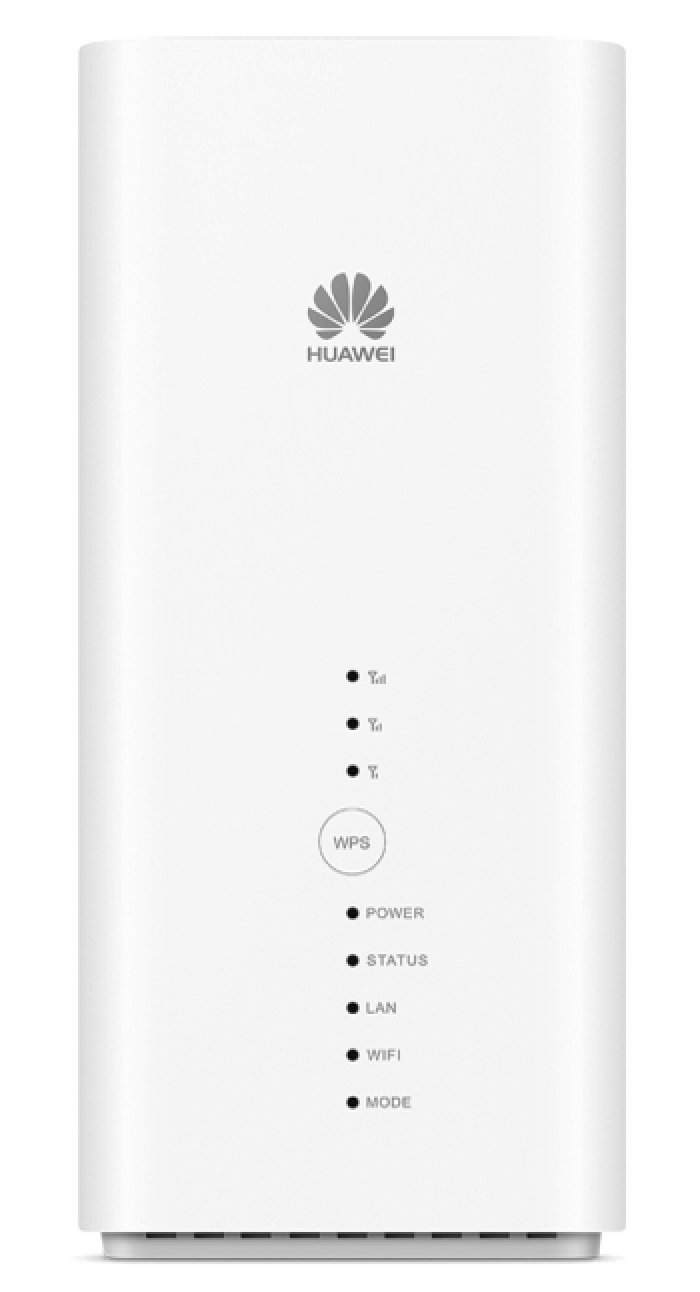
Enjoy the freedom of Vocal's fast Wireless Broadband with unlimited data
It’s the award winning alternative to nbn® that gives you unlimited data, an included Wi-Fi router and works almost anywhere in Australia†
*Offer available to credit approved customers only. Unlimited 25Mbps plan subject to 24 mth min term. Mthly access fees amortised. Min cost $1,200 ($600 paid upfront and each anniversary) plus additional once off $99 setup fee. Wireless Broadband service requires a pre-configured 4G LTE router and SIM card supplied by Vocal and connection to the the Optus 4G+ network. Standard Form of Agreement and Wireless Broadband service conditions apply. Limited offer.
Vocal's Got You Covered With Wireless Internet

4G+ Wireless
Plans
Best alternative to nbn® using
the Optus 4G+ network from:
-
Unlimited data on all plans
-
Get speeds up-to 100Mbps
-
Easy plug 'n play install
-
Pay annually and save

Mobile Data
Plans
Fast 4G+ internet on the go
with plans starting from:
-
Plans up to 100GB of data
-
Get speeds up to 25/5 Mbps
-
Unlimited calls, MMS & SMS
-
Pay annually and save

modems &
routers
Great value on our select range of high quality devices
-
Optus compatible equipment
-
Preconfigured and delivered
-
Rent* or outright purchase
Credit approved customers only.
^Additional charges apply for all standard outbound national and calls to mobiles, international (IDD), 13/1300 inbound and special calls.
^^Includes all standard outbound national and calls to mobiles subject to Vocal’s Fair Use Policy. Not including international (IDD), 13/1300 inbound or special calls.
†Additional monthly charges apply for your choice of Yealink IP Handset and can only be supplied when ordered prior to the connection of the BizPhone service.
††$5 per month credit up to max $120 value when bundled in conjunction with any Vocal NBN plan over 24 month term.
Superfast Wireless Internet Without the Fuss
Established in 2003, Vocal has been serving Aussie households and small business for 21 years so we know a thing or two when it comes to the mobile services. We’ll help you choose the right plan for more connected devices, in more places than ever before.
Go faster with the Optus 4G Plus network
The Optus 4G Plus network covers 96.5% of Aussies and delivers high speed internet for streaming all your favorite shows, music, games & apps while on the go.

FAQ's Wireless Broadband
We tackle some key questions about your Vocal Wireless Broadband internet service including installation and connectivity of the 4G LTE modem.
Wireless Broadband allows you to access the internet over the Optus mobile network and is often a better alternative to a fixed line internet service such as the nbn®
Customers who prefer Wireless Home Broadband over the nbn® are typically lighter users of the internet, maybe renting their home, in shared accommodation or residing as single or couple.
Wireless Home Broadband is particularly good for people who can’t yet connect to the nbn®, who move frequently move home or where there current ADSL service is not reliable or fast enough.
Wireless Home Broadband operates up to 12Mbps which is the same speed as basic nbn™ and our ‘unthrottled’ service reaches speeds between 5Mbps to 100Mbps
Wireless Home Broadband is different from standard mobile broadband because it has been designed to deliver much larger monthly data allowances for use at home or small office.
The powerful LTE modem ensures a strong dual-band WiFi signal allowing you to connect up to 64 devices including mobile phones, computers, laptops, and Smart TV either wirelessly if compatible or direct to one of the included Ethernet ports. In fact, when connected in areas with 2300 MHz coverage your service will easily handle your video streaming platform of choice and deliver HD streaming of all your video content.
Wireless Home Broadband is one of the fastest ways to connect your home to the internet.
Once your order has been received, we will delivery your 4G LTE modem within a few business days including your SIM card.
Unlike nbn™, set up of the 4G LTE modem is a breeze and you’ll be up and surfing the net within minutes.
Once connected, you can then begin to connect your devices to your new Wi-Fi network.
Like all of our plans, we’ll send you usage alerts once you’ve reached approximately 50%, 85% and 100% of your monthly data allowance.
In the rare event that you should exceed your monthly limit, we will simply reduce the speed of your service to 256Kbps for the remainder of the month.
The good news is that we will never charge you any excess fees for the data used beyond your allowance and the full speed will automatically be reinstated at the beginning of the next billing cycle.
Wireless Home Broadband will work anywhere that there is Optus 4G and 4G Plus network coverage.
If you’re not sure, simply use our check service tool before you move.
No, the supplied SIM card will be configured to work only with the supplied 4G LTE modem and should not be removed.
Further, the supplied SIM card is not configured to provide mobile phone calls.
If you need to make phone calls using your Wireless Home Broadband service, we can assist you with an add-on VoIP service that you can use with a standard telephone handset or choose to download an application such as Skype to make calls over the internet.
Refer to our helpful quick start guide to get familiar with the various buttons and plugs on the 4G LTE modem.
If the supplied SIM card had not already been installed, simply locate and remove the panel at the base of the modem to reveal the 2x SIM card slots.
Insert the SIM card into the appropriately sized slot and replace the panel. Once complete, use the supplied power cord to connect the modem to the power socket and turn the device on by pressing the power button located at the top of the modem. At this stage, you will need to establish a connection to the router web interface and you will find your Wi-Fi hotspot name and password information at the bottom of your modem. If you run into trouble and need help, please refer to the supplied user guide or contact us during business hours on 1300 796700



