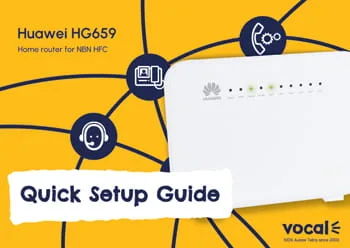The 'Fibre' future is here!
The nbn® is delivering the technology for all Australians to realise their dreams and discover new possibilities in a connected world

nbn® Internet Services for Home Office & Small Business
Vocal’s range of premium, superfast nbn® internet plans are perfect for the demands of small businesses across Australia. Choose to pay by the month or yearly for even greater savings!
nbn® 100
Ideal for family homes, SOHO,
4K video streaming & gaming
-
Unlimited nbn® data
-
Pay annually & save
-
Use your own router
nbn® 250
Ideal for large families, SME,
8K video streaming & gaming
-
Unlimited nbn® data
-
Pay annually & save
-
Use your own router
nbn® 1000
Ideal for multiple users / devices,
SME & downloading large files
-
Unlimited nbn® data
-
Pay annually & save
-
Use your own router
Conditions
Standard Form of Agreement and nbn® Internet Service conditions apply.
Amortised monthly access is required to be paid upfront for an nbn® internet service provided for the duration of each minimum 12 month term.
Once-off $150 Set-up fee is waived for customers choosing to connected for a minimum 12 month term and Early Termination fees apply.
Customers may choose to use their own equipment to connect to their nbn® service however Vocal is not responsible for the setup, configuration or the physical installation of the modem or router not supplied by us.
Optional Phone line service available for additional cost and requires installation of an ATA device supplied by Vocal. Call charges & telephone handset not included. Vocal Phone service terms and conditions apply.
Option professional installation of your nbn® modem and compatible router is available for additional cost of $150 per site visit subject to availability and location.
Customers may cancel the service at any time providing written notice. Cancellation of the service within the 12 month minimum term will result in forfeiture of any remaining or unused portion of the service term and no refunds for annual upfront payments or part thereof will be given.
nbn® 100
Ideal for family homes, SOHO,
4K video streaming & gaming
-
Unlimited nbn® data
-
No contract term
-
Use your own router
nbn® 250
Ideal for large families, SME,
8K video streaming & gaming
-
Unlimited nbn® data
-
No contract term
-
Use your own router
nbn® 1000
Ideal for multiple users / devices,
SME & downloading large files
-
Unlimited nbn® data
-
No contract term
-
Use your own router
Conditions
Standard Form of Agreement and nbn® Internet Service conditions apply.
Monthly access fee is charged for an nbn® internet service on a month to month basis.
No contract option available with once-off $150 set-up fee.
6 month contract option available with once-off $49 set-up fee.
Customers may choose to use their own equipment to connect to their nbn® service however Vocal is not responsible for the setup, configuration or the physical installation of the modem or router not supplied by us.
Optional Phone line service available for additional cost and requires installation of an ATA device supplied by Vocal. Call charges & telephone handset not included. Vocal Phone service terms and conditions apply.
Option professional installation of your nbn® modem and compatible router is available for additional cost of $150 per site visit subject to availability and location.
Customers may cancel the service at any time with 30 days written notice.
nbn® 100
Ideal for family homes, SOHO,
4K video streaming & gaming
-
Unlimited nbn® data
-
Pay annually & save
-
Use your own router
nbn® 250
Ideal for large families, SME,
8K video streaming & gaming
-
Unlimited nbn® data
-
Pay annually & save
-
Use your own router
nbn® 1000
Ideal for multiple users / devices,
SME & downloading large files
-
Unlimited nbn® data
-
Pay annually & save
-
Use your own router
Conditions
Standard Form of Agreement and nbn® Internet Service conditions apply.
Amortised monthly access is required to be paid upfront for an nbn® internet service provided for the duration of each minimum 12 month term.
Once-off $150 Set-up fee is waived for customers choosing to connected for a minimum 12 month term and Early Termination fees apply.
Customers may choose to use their own equipment to connect to their nbn® service however Vocal is not responsible for the setup, configuration or the physical installation of the modem or router not supplied by us.
Optional Phone line service available for additional cost and requires installation of an ATA device supplied by Vocal. Call charges & telephone handset not included. Vocal Phone service terms and conditions apply.
Option professional installation of your nbn® modem and compatible router is available for additional cost of $150 per site visit subject to availability and location.
Customers may cancel the service at any time providing written notice. Cancellation of the service within the 12 month minimum term will result in forfeiture of any remaining or unused portion of the service term and no refunds for annual upfront payments or part thereof will be given.
nbn® 100
Ideal for family homes, SOHO,
4K video streaming & gaming
-
Unlimited nbn® data
-
No contract term
-
Use your own router
nbn® 250
Ideal for large families, SME,
8K video streaming & gaming
-
Unlimited nbn® data
-
No contract term
-
Use your own router
nbn® 1000
Ideal for multiple users / devices,
SME & downloading large files
-
Unlimited nbn® data
-
No contract term
-
Use your own router
Conditions
Standard Form of Agreement and nbn® Internet Service conditions apply.
Monthly access fee is charged for an nbn® internet service on a month to month basis.
No contract option available with once-off $150 set-up fee.
6 month contract option available with once-off $49 set-up fee.
Customers may choose to use their own equipment to connect to their nbn® service however Vocal is not responsible for the setup, configuration or the physical installation of the modem or router not supplied by us.
Optional Phone line service available for additional cost and requires installation of an ATA device supplied by Vocal. Call charges & telephone handset not included. Vocal Phone service terms and conditions apply.
Option professional installation of your nbn® modem and compatible router is available for additional cost of $150 per site visit subject to availability and location.
Customers may cancel the service at any time with 30 days written notice.
Upgrade to a Bundle with a
Pre-Configured Wi-Fi Router
Just plug it into your nbn® box - It's the perfect choice for non techie's!
For more detail, simply click below to download your free Wi-Fi router setup guide to get connected to the nbn® in minutes
Conditions (nbn® Wi-Fi Bundle)
Vocal nbn® ‘Wi-Fi’ Bundle is available to credit approved customers only.
Monthly access fee is charged for a bundled (1) nbn® internet service and a (2) preconfigured Wi-Fi router for a minimum 12 month term.
No contract option available with once-off $150 set-up fee.
6 month contract option available with once-off $49 set-up fee.
Included Wi-Fi router is delivered at a cost of $20 for Australia wide delivery per order.
Optional phone line service available for additional cost and may require installation of an ATA or other device supplied by Vocal.
Option professional installation of your nbn® modem and Wi-Fi router is available for additional cost of $150 per site visit subject to availability and location and does not include cabling within or outside of the premises.
Customers may choose to use their own equipment to connect to their nbn® service however Vocal is not responsible for the setup, configuration or the physical installation of the modem or router not supplied by us.
Customers may cancel the service at any time with 30 days written notice subject to an Early Termination Fee.
Standard Form of Agreement and Vocal nbn® Internet service conditions apply.
Vocal's Superfast nbn® Without the Fuss
Established in 2003, Vocal has been serving Aussie households and small business for 21 years so we know a thing or two when it comes to the nbn®. We’ll help you choose the right speed tier for more connected devices, in more places than ever before.
Get More From Your Vocal nbn® Internet Service
Find helpful information and comprehensive guides to ensure you get the most from your nbn® broadband service
FAQ's nbn® Plans
We tackle some key questions about the nbn®network, covering plans based on wholesale speed tiers, service providers, data, device compatibility, and switch-off dates.
First and foremost, it’s important to note that nbn® is a wholesale broadband provider.
We offer nbn® network plans to Retail Service Providers (RSPs), which means we don’t sell directly to the end user.
Our customers are the RSPs, who in turn sell plans on to their customers (consumers and businesses), also known as the ‘end user’.
It’s up to the end user to choose an RSP plan that best suits their needs.
End user online experiences, including broadband speed and capacity achieved on the nbn® network, is in part determined by their preferred RSP and chosen plan.
While the nbn® network plays an important role in Australia’s internet infrastructure, it is just one step in the connectivity chain when it comes to overall internet speed and performance.
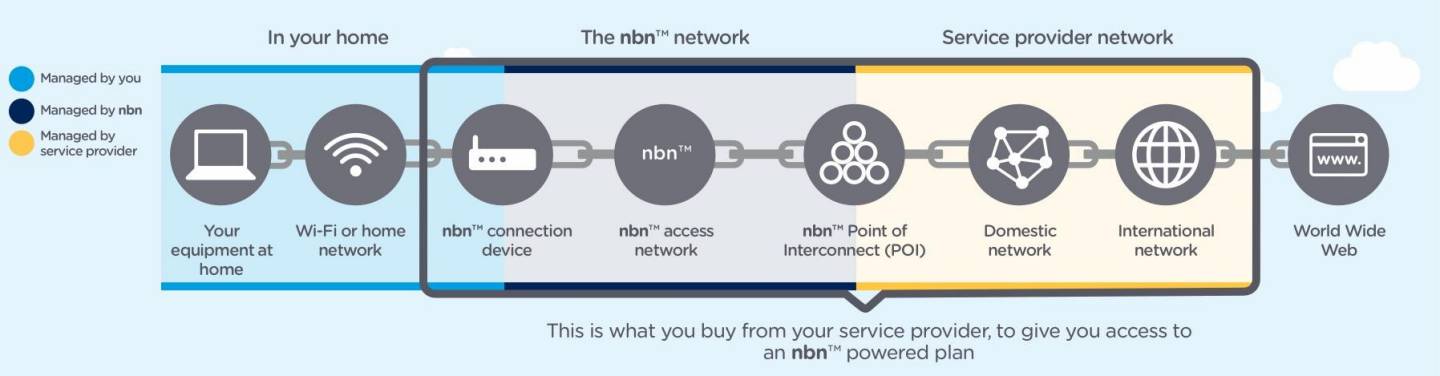
The network technology that a certain premises has access to may affect what plans based on wholesale speed tiers are available.
It is recommended end users ask their RSP what technology they have access to, and what plans are available at their address.
Another consideration is hardware within the home. Modems, routers or wireless networking equipment may also impact connection speeds.
Vocal offers a range of plans to choose from, varying in both speed and monthly download allowance.
A plan based on one of the higher wholesale speed tiers can mean that a single online task, such as a file download, is accomplished more quickly than on a plan based on a lower wholesale speed tier. It can also mean more devices may be used concurrently on a home network before there is a noticeable drop in online experience.
End users who are unsure as to which plan based on an nbn® wholesale speed tier might best suit their home can speak to their preferred RSP about their usage and needs.
Read these nbn® blog posts for an idea of data-usage expectations for streaming music, streaming video, and online gaming.
The nbn® network utilises a Multi Technology Mix model, made up of fixed line, Fixed Wireless (FW), and Sky Muster™ satellite connections.
Fixed line connections use a physical line that connects directly to a premises. They include Fibre-to-the-Node (FTTN), Fibre-to-the-Premises (FTTP), Fibre-to-the-Building (FTTB), and Hybrid Fibre Coaxial (HFC). In the near future, they will be joined by Fibre-to-the-Curb (FTTC).
Fixed Wireless and Sky Muster services are predominantly used in areas where homes and businesses are geographically spread out.
Which RSPs are available at a given premises is partly dependent on the area and what nbn® technology is available.
Keep in mind that it’s ultimately up to RSPs to decide in which areas they want to operate, based on their own internal business decisions.
The rollout of the nbn® network will involve new technologies and some existing devices may not be compatible with these at all times.
It’s important to check your address to find out when the nbn® network is coming to you and talk to your device provider to understand the compatibility of your existing devices with the new network. Your provider can help minimize a break in service as your area is switched to the nbn® network.
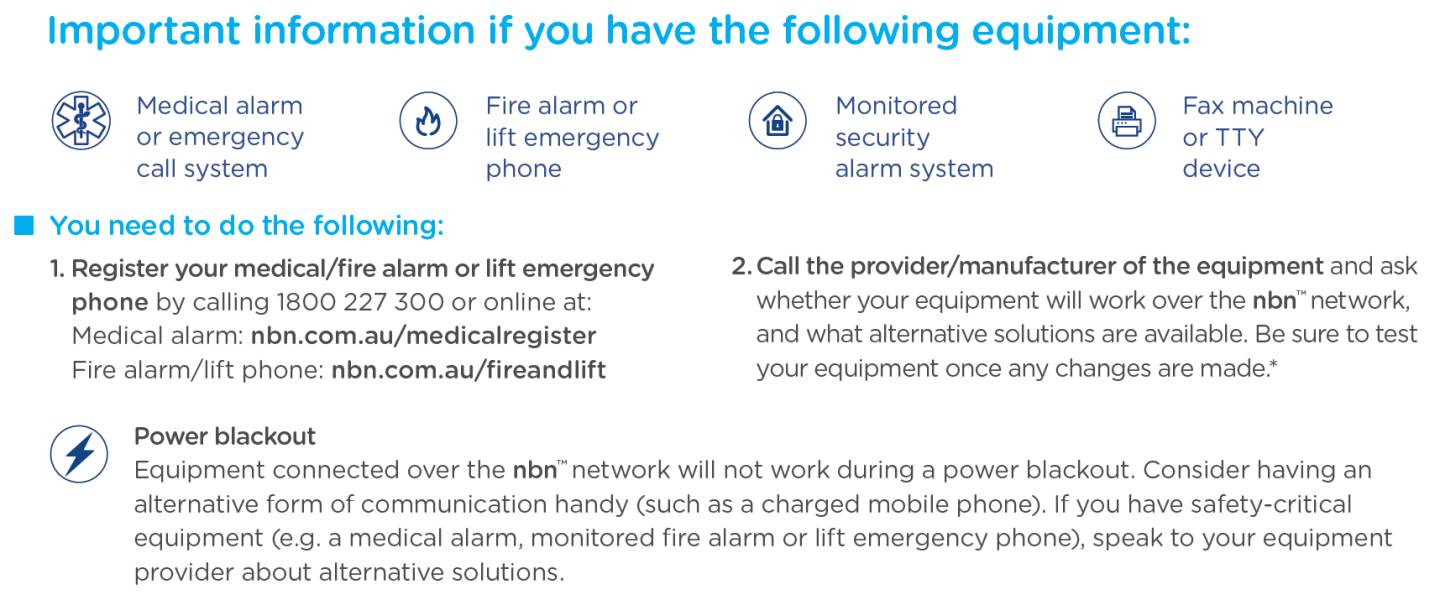
Equipment connected over the nbn® network will not work during a power blackout. Click here for more information about how each technology used in the nbn® Multi Technology Mix (MTM) is affected by power loss.
FTTN and FTTB require a VDSL2-compatible modem. This VDSL2-compatible modem should be supplied by your RSP when you sign up to a plan. It is not supplied by nbn®.
If you already have a modem you wish to use, check with your device provider to ensure it’s VDSL2 compatible. An ADSL2+ modem will not necessarily work.
As for non-fixed-line services, Fixed Wireless uses an nbn® connection box, and Sky Muster™ uses an nbn-supplied modem.
Just like with the connection boxes for fixed line nbn® connections, these networking devices must be installed by an approved nbn® installer or service provider.
Once a compatible nbn® ready networking device is installed and your services are activated, other connected devices – routers, computers, smart TVs, game consoles, smartphones, tablets, etc. – should be able to connect.
This is based on the assumption that the connected technology within a premises isn’t outdated.
The nbn® network rollout uses new technologies that may not always be compatible with some existing connected devices.
If in doubt, end users can check with the device provider or RSP for more information.
When a premises is made ready for service (RFS), its residents will be notified.
At this stage, end users are able to contact their preferred RSP to connect to the nbn® network.
For services provided over most of the existing landline networks, there’s a switch-off date once an area has been upgraded to the nbn® network^
The switch-off date is determined by the area and when it received, or will receive, access to the nbn® network.
In some cases, such as in areas connected to Fixed Wireless and satellite nbn® services, there may be no switch-off date for existing landline and ADSL services^
The switch-off timeframe for affected fixed line technologies is usually around 18 months after residents of an upgraded area have been notified about the nbn® network’s availability^
After the switch-off date, landline phone and internet services over most of the existing landline networks will need to have been moved to the nbn® network, but once again this can be dependent on location and technology.^ Residents of RFS premises will be notified of what is required of them and within what timeframe.
While residents will receive reminders about the switch-off date, switching in advance is recommended, as it may take time for changeover requests to come into effect.
Moving from existing technologies to the nbn® network is not an automated process.
Interested end users will need to contact their preferred RSP to discuss information on how they might move across to the nbn® network.
The nbn® network rollout includes new access technologies that may be incompatible with some existing devices and technologies.
These devices may be impacted by the nbn® network rollout:
- Medical alarm, auto-dialler, or emergency call button#
- Security alarm
- EFTPOS or health-claim terminal
- Monitored fire alarm
- Lift emergency phone
- Fax and teletypewriter devices
Talk with your device provider about device compatibility to help minimise a break in service once your area has switched to the nbn® network^
If you are connected to nbn® via fibre to the node (FTTN) or fibre to the basement (FTTB) you need a VDSL2 compatible modem. As long as your modem is compatible it should work, if not your service provider should provide one.
If your nbn® connection is fibre to the premises (FTTP) where the fibre runs all the way to your house comes with an nbn® NTD which is a box mounted on the wall and all you need in this case is a wireless router.
For Fixed Wireless where you have a transmitter installed on your house or roof that points at a transmission tower this also comes with an nbn® NTD and all you need is a wireless router.
When you talk to the service provider let them know your needs and they should be able to recommend the correct modem and/or router.
Note that some suppliers will not provide tech support if you don’t use one of their certified modems/routers.
Voice services on nbn® are provided via the internet. The main difference is that the signal is digital rather than the old service which is analogue.
If you have an existing analogue phone, in most cases it should continue to work on nbn® Fibre connections by just plugging it in to the voice port (marked UNI-V) on the modem or nbn® box. Your service provider should be able to advise you when you are signing up for a plan if additional equipment is required to connect your phone.
Note that some older landline telephone handsets (such as a dial/rotary phone), back-to-base alarm systems, personal response systems (medical alert/emergency call systems) and fax machines may not work over the nbn®. You can check with the manufacturer to see if they are compatible.
The other options is a VoIP phone which plugs into the data port (marked UNI-D) port on the back of the modem or nbn® box. For these services the service provider will typically provide you with a residential gateway or VoIP phone.
If you are connected via FTTN, FTTB, or HFC your phone service will not work in the event of a power failure. You should consider having another means of making calls in the case of an emergency, like a mobile phone.
It depends on the type of connection and the equipment you are using. Since nbn® voice services are delivered via the internet and use an nbn® box or modem/router which are mains powered, they will only work if they are connected to a back up power supply.
If you have a FTTP connection you can get a back up battery unit as part of the service which means that you may be able to continue to use the phone in the event of a power outage.
For other connection types, if you require a landline to be active at all time, for example if you are likely to need your voice services in an emergency you should consider a back up such as a mobile phone.
If this is important, when you sign up for a new service ask the provider what options are available to you.
Access to the nbn® network is already available to one-third of Australians. By mid-2017, the rollout will be halfway complete. By 2018, the network rollout is scheduled to be three-quarters complete.
The nbn® network rollout is scheduled to be completed by 2020. Contact nbn for additional information.
Contact your preferred RSP for information about plans, pricing, and ordering services over the nbn® network.
Additionally, contact your preferred RSP for enquiries about installation and activation, as well as ongoing support and troubleshooting.
Check your address to see if you can connect to the nbn® network.
Address
# The nbn® network will replace most of the existing landline phone and internet networks. It also involves new technologies, which some existing devices may not be compatible with. That means, if you have a medical alarm it’s important that you register it with nbn® and call your medical alarm provider for advice and to find out if your service will work on the nbn® network. Make sure you do this well before your existing landline phone network is disconnected. Registering your alarm with nbn® is free and helps us identify homes where support may be needed to help minimise a break in services. To register, visit: nbn.com.au/medicalregister or call 1800 227 300, 9am to 5pm, AEST Monday to Friday.