Put the Past Behind You!
Since 2016, BizPhone is the award winning cloud based PBX phone solution to supercharge your business!… Manage phone calls like never before regardless if you’re in the office, on the road or at home and never miss a call again.

BizPhone™ Pay-As-You-Go Plans
Our budget friendly PAYG plans save on the monthly cost of access fees and you’ll pay a super low flat rate of 20c per call^. Choose from our range of included handset options delivered to your door for easy plug-‘n-play self installation
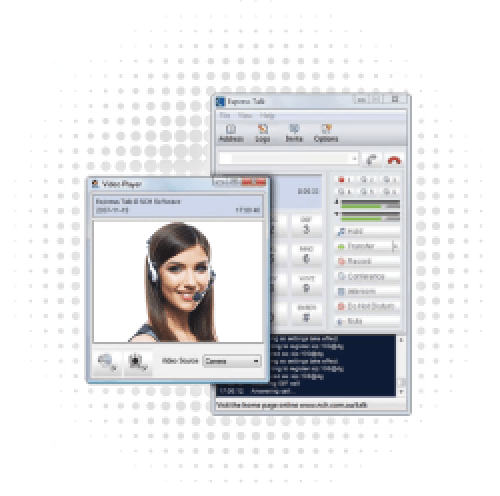
Softphone
PAYG Plan
PBX features on your laptop/PC
Use for virtual & remote offices
-
20c flat rate per call^
-
Included PBX features
-
Advanced voicemail
-
Easy self installation
-
$120 nbn® bundle credit†

Cordless
PAYG Plan
PBX features on a cordless phone
Use for home & small business
-
20c flat rate per call^
-
Included W60P handset
-
Included PBX features
-
Easy self installation
-
$120 nbn® bundle credit†

Office
PAYG Plan
Enhanced functions & features
Best for SOHO & SME staff
-
20c flat rate per call^
-
Included T42S handset
-
Included PBX features
-
Easy self installation
-
$120 nbn® bundle credit†

Executive
PAYG Plan
Advanced functions & features
Best for managers & reception
-
20c flat rate per call^
-
Included T48S handset
-
Included PBX features
-
Easy self installation
-
$120 nbn® bundle credit†
Conditions
^Additional charges apply for all standard outbound national and calls to mobiles, international direct dial (IDD), 13/1300 inbound and special calls.
†$5 per month credit up to max $120 value when bundled in conjunction with any Vocal NBN plan over 24 month term.
BizPhone is a hosted cloud-based IP-PBX service delivered over the customers’ current internet service or an NBN internet service provided by us and is used in conjunction with the handset provided by us.
Monthly access fees are charged for each BizPhone handset over a minimum 24 month term. Customers may cancel the service at any time with 30 days written notice subject to return of any supplied equipment and an Early Termination Fee.
Handsets are delivered at a cost of $20 for Australia wide delivery per handset.
A once off $19.95 setup & installation fee is charged for each BizPhone service dependent on the handset or application selected.
Connection of any additional BizPhone handsets are subject to additional set-up, monthly access and delivery fees in accordance to our standard pricing.
BizPhone Services requires a fixed broadband Internet connection with specific minimum requirements and connection of the service is subject to availability and service qualification.
The voice quality of the handsets is different for each model and also depends on the available Network capacity or bandwidth. The required minimum bandwidth for each End-to-End Call is 100kbps per call.
Customers are responsible for the cost of any additional cabling work within their own premises.
Additional charges apply for non standard cabling work, optional equipment, optional user software and features, configuration charges, plan modifications, no fault found charges, local number portability fees, relocation, order withdrawal fees, auxiliary equipment and/or other third party charges.
When operating your BizPhone service over the NBN or other third party network; it is noted that some existing devices such as a security or medical alarm, may not be compatible in which case you should consult with your equipment provider and determine compatibility with the network.
Subject to Vocal Fair Use Policy which restricts the use of this service for telemarketing, call centre and other high traffic call environments or similar usage.
This Is Why Your Business Needs BizPhone™
Vocal are the undisputed BizPhone experts since its release in 2016. Speak to a specialist today about all the advantages gained when connecting your business telephony to BizPhone
Standard Call Rates
Local Calls
20c flat per call
National Calls
20c flat per call
Calls to Mobile
20c flat per call
13 & 1300 Calls
36c flat per call
International Calls†
Conditions
Prices displayed are inclusive of GST
†International direct dial (IDD) and international mobile calls are charged per 60 seconds or part thereof including a 20c flag fall fee.
Included and flat rate calls are subject to Vocal’s Fair Use Policy.
Charges apply for special, directory and information calls, call forwarding and call diversions to an external non-BizPhone number.
Standard Form of Agreement and BizPhone™ service conditions apply.
Included Basic Features
Vocal BizPhone is built with you in mind. It's easy to set up and simple to use, including all of the critical features you need to grow your business.
Call
forward
Call
waiting
Call
transfer
Caller
barring
Do not
disturb
Speed
dial 8
Priority
alert
3-way
chat
Number
display in
Number
display out
Supported Advanced Features
Do even more with your BizPhone service with these great inbuilt features designed to empower your business.
Voicemail
box
Voicemail
to email
Concurrent
ring
Sequential
ring
Call
notify
Busy
lamp*
*This feature is not supported on some plans and handsets.
Remote
office
Schedules
& events
Number
blocks
From $14.95 p/mth
Call logs
& reports
Optional Productivity Features
Simple, powerful & scalable solutions to help you streamline the way you do business.
Hunt
group*
$9.95 each p/mth
Auto
attendant
$14.95 each p/mth
Call
queuing
$14.95 each per mth + set-up $60 p/hr
Reception
desk
$49.95 per mth + set-up $60 p/hr
Music
on hold
Price on application
Go Anywhere Apps
Take your BizPhone where ever your business takes you and never miss a call. Our mobility apps function just like a normal BizPhone handset while on the go.
Mobile
app
$9.95 p/mth
Laptop
app
$9.95 p/mth

BizPhone™ A guide to cloud-based PBX for Small Business
Register to download your free product guide containing everything you need to know about Vocal BizPhone
BizPhone™ Video Guides
Get more from your BizPhone service and follow our video guides for easy instructions on how to configure many of the most popular features.
Service Completion Advice
Voicemail
Call Forward on Busy
Call Forward No Answer
Three Way Conference Call
Speed Dial 8
Directory
Busy Lamp Field
Hunt Group
Get More from your Vocal BizPhone™ Service
Find helpful information and comprehensive guides to ensure you get the most from your BizPhone service.
FAQ's BizPhone™
We tackle some key questions about Vocal BizPhone covering plans, service assurance, help desk, service inclusions and limitations, troubleshooting and more…
BizPhone runs over your internet connection, and there is no additional hardware required. Your IP handsets will also connect to an internal network, provided by a switch.
If you have computers plugged into a switch already, the handset has a ‘piggy-back’ function that allows the phone to be plugged into the switch, and the computer to be plugged into the phone.
This means that you do not need more ports than you already have in your networking equipment.
- The service assurance availability target for BizPhone is currently at 99.90%
- The service assurance target response time for interrupted BizPhone faults is 0 to 60 minutes
- The service assurance target restore time is 4 hours
Note: No service assurance rebates are payable in the event that Vocal or the upstream network provider fails to meet service assurance targets.
Yes, customers can call the BizPhone Help Desk on 1300 615227
The desk is available 24 hours per day, 7 days per week, 365 days per year for activations, faults and configuration issues.
You can easily share an internet connection with your BizPhone services if you have a robust broadband connection with good bandwidth such as Vocal’s unlimited nbn™ 50 plan or higher.
Your bandwidth will be shared between the calls you make from your BizPhone handsets and the regular traffic that is sent for internet browsing and web applications. The more bandwidth you have, the higher the number of concurrent calls you can have without impacting voice quality and browsing or access to web applications.
While we would highly recommend choosing Vocal as your internet provider, you are welcome to use another provider’s internet service with our BizPhone solution.
Having both services through Vocal means you have one number to call for an issue related to the Internet and BizPhone service.
All of the BizPhone handsets come with power pack which plugs into a standard 240v wall socket. These handsets also have the Power over Ethernet (PoE) function which means that it is possible to power the handsets via an Ethernet cable if you have also installed a PoE switch.
If you loose power due to a power outage, your BizPhone™ service will be affected. However, if you provided a backup phone number at the time of order, your incoming calls will be routed to the backup number provided (Call Forward Not Reachable) or consider our BizPhone Mobile App.
This will affect your BizPhone service so we recommend you consider adopting some backup strategies.
These include simply routing numbers to a backup phone number while your Internet connection is offline or utilising our BizPhone Mobile App which connects to your mobile data service. Alternately for mission critical installations, we suggest a redundant internet or 4G LTE solution from Vocal.
Your new IP handset will plug into your switch via a standard Ethernet cable. Your computer can be routed directly to the switch or can also plug into the phone.
The advantage of this feature is that only one port and run of cable is needed to connect both your phone and computer.
If you prefer to avoid any cabling issues, you may wish to consider our cordless handset option.
Simply access the web interface which allows you to access and modify features of your Vocal BizPhone service.
Some features can also be modified via your IP handset by simply entering a special code (please consult your handset user guide for more details).
Absolutely! our service offering has been designed to give customers the option to make changes and modifications themselves or have us complete the changes for a modest fee.
We note that any work we complete for this service does not include site visitation or cabling work of any kind.
With over 21 years of experience, Vocal has forged great relationships with reliable, knowledgeable and first-class vendors, contractors and partners such as HYBREX Australia Pty Ltd who you can trust to provide the highest quality work and common-sense pricing for small business.
Any work will be subject to evaluation and quotation and is 100% guaranteed.
Yes, it is possible to change plans however modification charges will apply for any upgrades or downgrades.
Further fees and charges may also apply depend on your current plan, the initial contract term and any remaining period of the contract term.
Yes. Subject to approval by the loosing carrier or service provider, customers can port in their existing Phone number(s) if they wish to keep their existing number(s). Customers simply provide the full geographical number and the current or porting away Provider Name and Vocal will organise the Port-in.
Customers can generally port in phone number ranges from the following providers with whom there is an LNP Agreement with these carriers:
- Telstra
- Optus
- Primus
- Symbio Networks
- Verizon
- GoTalk
- IiNet (Chime)
- Internode (Agile)
Customers should check with their current provider as fees may apply for porting of numbers and may take between 14 to 120 days depending on the complexity of the request.
Yes, as each BizPhone handset/plan will be assigned a single Direct In Dial Number at no additional cost or you may choose to port your existing number in from a third party provider which may incur a port-out fee.
Customers have the option to buy new phone number ranges allocated by Vocal in block sizes of 10, 50 or 100 numbers.
The following telephony features are not supported nor tested with the Vocal BizPhone service:
- Calls to Foxtel, Austar, Select TV;
- Back to base alarms and other monitoring systems using phone lines;
- VoIP based fax;
- Dial up modem or other analogue data calls (e.g., EFTPOS, HICAPS, etc.);
- Fax to international and domestic numbers;
- Medical Services: The service is not suitable for users who require a phone line to support medical devices;
- Preselect or override to other carriers;
- Priority Assistance
- Calls to numbers starting with 19/1900, 0500 or Universal International Freephone Numbers (UIFN).
Yes. BizPhone allows you to access emergency services. Please consider that as your BizPhone service can be used in any location that has a suitable Internet connection, the address recorded against your phone number that emergency services sees when you call may not match your current physical location.
A caller to emergency services should always have access to their physical address to give to the operator.
Yes. The details required are the Directory Usage Code and the Directory Listing Code.
At the end of your contract commitment, you may continue using the BizPhone service on your selected plan and monthly access charges. If you wish to cancel the service, you must return the handsets to Vocal Channels Pty Limited, PO Box 1020 Surry Hills NSW 2010
As BizPhone handsets are managed by us for the PBX features, they always remain the property of Vocal.
While handsets come with Manufacturer Warranty, customers experiencing a problem must report and deal with Vocal for any faults.
If the fault is due to a manufacturer error, then Vocal will send a replacement handset to the customer if required. If it is determined that the customer has caused the fault, then the customer needs to pay the Faulty Handset Fee.
BizPhone customers waive their rights to the Customer Service Guarantee upon signup of the service.
As this is a significantly discounted service (including free local, national, and calls to mobile networks) Vocal is not able to provide the same CSG as it would with a traditional landline telephone service.
Each Vocal BizPhone plan includes all of your standard local, national, and mobile calls at no additional cost.
Vocal does have a Fair Use Policy that applies to BizPhone. The policy outlines what is considered reasonable and unreasonable use of our services and strictly forbids some types of usage such as call centre operations.





